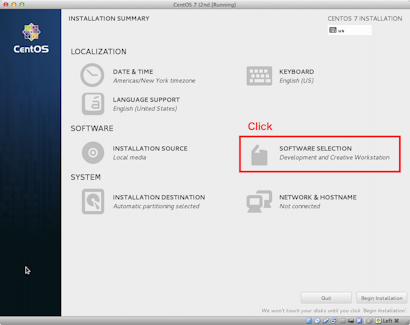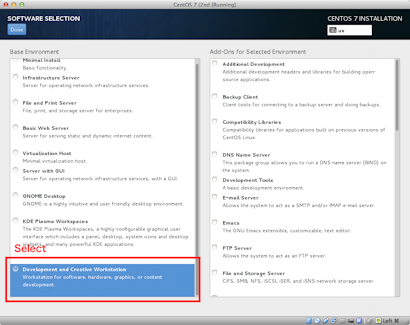How to build SAGE on CentOS 7
Currently, one of major linux distributer is
CentOS, is released version 7.
SAGE on CentOS 7 is easy to install from source.
- Install CentOS 7
Please, select "Development and Creative Workstation" when you install CentOS 7.
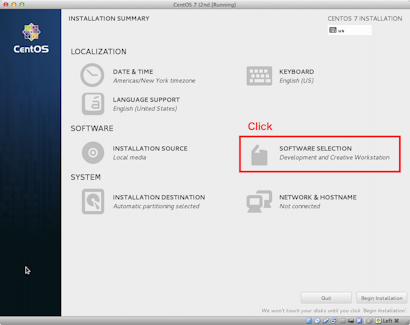
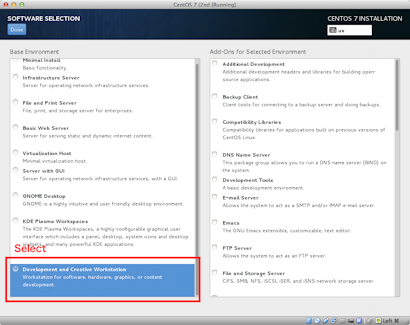
- Install Libraries
Install the build dependencies.
sudo rpm -Uvh http://dl.fedoraproject.org/pub/epel/7/x86_64/e/epel-release-7-2.noarch.rpm
sudo yum install SDL readline freeglut libjpeg ImageMagick libXmu libXi \
glew SDL_ttf wxGTK wxPython numpy poppler pygame gcc gcc-c++ SDL-devel \
readline-devel freeglut-devel libjpeg-devel ImageMagick-devel libXmu-devel \
libXi-devel glew-devel SDL_ttf-devel poppler-devel subversion git cmake \
jack-audio-connection-kit-devel fontconfig-devel libpng-devel libtool-ltdl-devel \
libv4l-devel gnutls-devel yasm glibc-devel.i686 gstreamer-plugins-base-devel autogen \
automake autoconf qt-devel libvncserver-devel
- Configure Environment Variables
Please add the following to the user profile (~/.bashrc).
export PATH=/usr/lib64/qt4/bin:$PATH
- Build SAGE
This document aims to build SAGE middlware from source code.
Please, refer to the offical SAGE installation document on the SAGE web site. Probably, developer's document on the SAGE web site shows essential of source code build.
svn co svn://iridium.evl.uic.edu/sage2012/trunk/ sage-dev
cd sage-dev
./configure
make
make build
make install